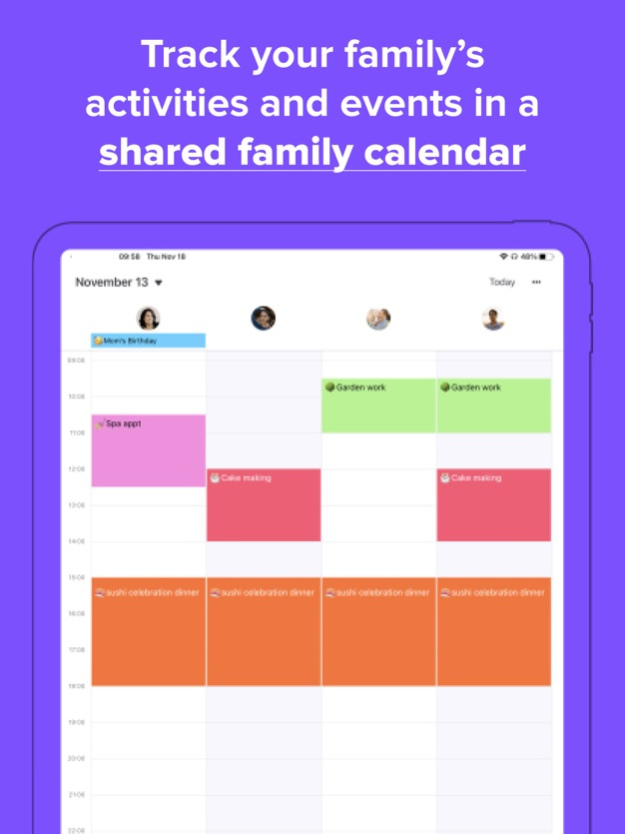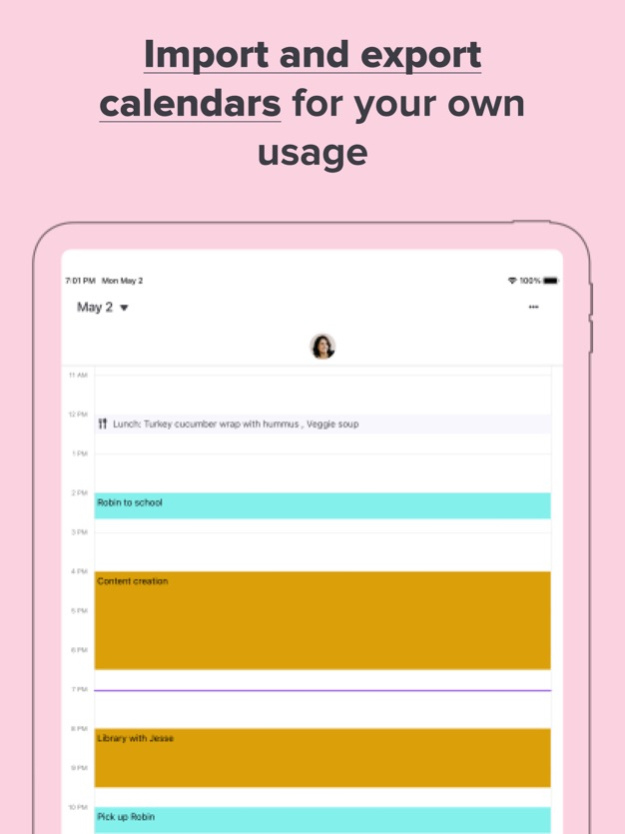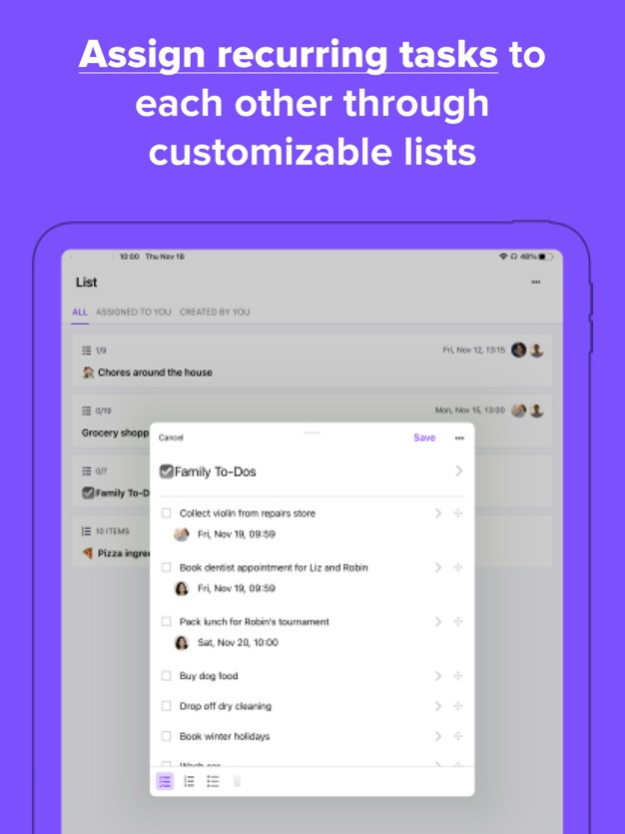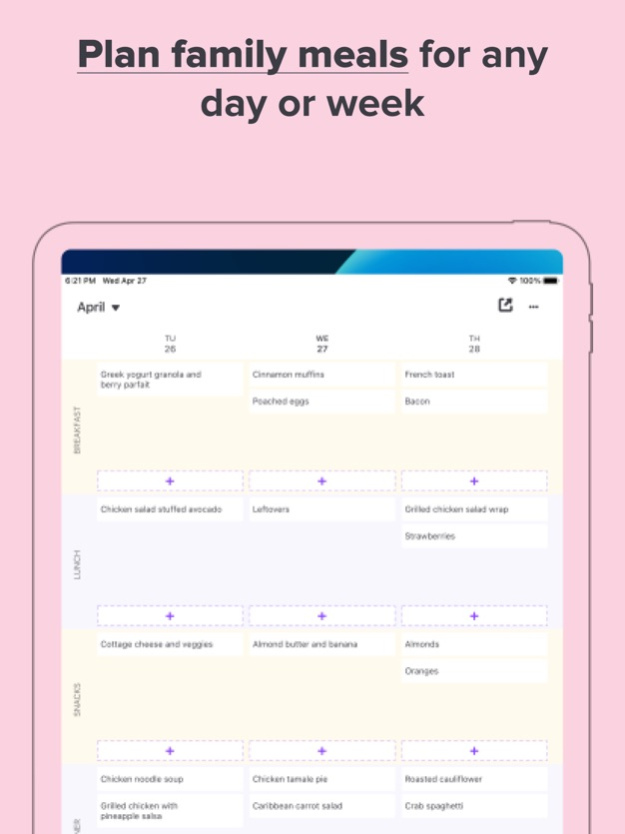Family Daily - Organizer 3.7.7
Free Version
Publisher Description
==== Meet all your planning and scheduling needs ====
With one central calendar for all events, both family and personal, you can coordinate each family member’s schedules and plan activities effortlessly. While the shared calendar is visible to all family members, each member can display their events from Apple Calendar for themself only.
== Import & Export Calendar==
Calendars are a must to organize your daily life. You can import your iPhone calendar into the app and it is visible to you only. In the meantime, you can also export your family calendar and add it to external applications such as Google and Apple Calendar.
==== Managing to-dos is simple ====
One family, shared responsibility. You can distribute housework among family members through shared to-do lists. For each chore list or even each to-do item, you can add a due and track progress. The flexible list feature also allows you to create personal to-dos that can be viewed by you only.
==== Shared shopping lists ====
Everyone can add items to the shared shopping list and the list gets synced in real time for all family members. Whoever does the shopping can save time on shopping and get all items in one trip. You can also organize your list by categories and customize the catalog.
==Family Meal Planning Made Easy==
We know getting meals planned is important! You can plan all meals for the week or just a few days of the week. The intuitive user interfaces make it easy to include any details, e.g., cook time, meal time, chef, ingredients, instructions. You can also generate a shopping list from recipes and meals.
==== Built-In Recipe Library ====
There are thousands of recipes in the application. You can search recipes not only by cook time and type of cuisine, but also with specific requirements, such as “Gluten free muffins without nuts.” Additionally, you can create and store original recipes and everyone in the family can access them.
==== Always stay top of everything ====
Plans could change. Family Daily app automatically syncs all information from every family member’s profile, so you and your family can access information on any mobile device at any time without worrying if something hasn’t updated yet.
==== Widgets Available Now ====
Have an even quicker access to essential information such as events, lists, shopping lists and meals as widgets. Select from various views and add to your home screen.
SUBSCRIPTION
7-day free trial
An auto-renewable subscription is required to save entries after the 7-day trial period (not needed for read-only access). A subscription is valid for all devices of all family members.
Payments will be charged to your Apple ID Account at confirmation of purchase. Subscription automatically renews unless auto-renew is turned off at least 24-hours before the end of the current period.
Your Apple ID Account will be charged for renewal within 24-hours prior to the end of the current period. Subscriptions may be managed and auto-renewal may be turned off by going to the App Store Account Settings.
Terms of use: https://familydaily.app/web/terms
Privacy Policy: https://familydaily.app/web/privacy
Apr 9, 2024
Version 3.7.7
bug fixes and usability improvements
About Family Daily - Organizer
Family Daily - Organizer is a free app for iOS published in the Food & Drink list of apps, part of Home & Hobby.
The company that develops Family Daily - Organizer is Seacloud Software LLC. The latest version released by its developer is 3.7.7.
To install Family Daily - Organizer on your iOS device, just click the green Continue To App button above to start the installation process. The app is listed on our website since 2024-04-09 and was downloaded 0 times. We have already checked if the download link is safe, however for your own protection we recommend that you scan the downloaded app with your antivirus. Your antivirus may detect the Family Daily - Organizer as malware if the download link is broken.
How to install Family Daily - Organizer on your iOS device:
- Click on the Continue To App button on our website. This will redirect you to the App Store.
- Once the Family Daily - Organizer is shown in the iTunes listing of your iOS device, you can start its download and installation. Tap on the GET button to the right of the app to start downloading it.
- If you are not logged-in the iOS appstore app, you'll be prompted for your your Apple ID and/or password.
- After Family Daily - Organizer is downloaded, you'll see an INSTALL button to the right. Tap on it to start the actual installation of the iOS app.
- Once installation is finished you can tap on the OPEN button to start it. Its icon will also be added to your device home screen.